What You'll Learn
How to centralize case tracking: active cases, monitored referrals, closed cases, leads, and more
Master the art of indexing discovery, summarizing records, and tracking damages for better case preparation
Learn how to hyperlink SharePoint files, create dynamic views, and how to utilize the new 'Forms' feature in Microsoft Lists
Strategies for reverse-engineering trial prep and organizing settlement demands
Meet Your Expert

Misty Murray
Owner of Arrow Consultants, LLC Litigation & Trial Paralegal | Creator of the Microsoft 365 Case Management System
With over 25 years in the legal industry as a litigation and trial paralegal, I’ve lived the chaos of case files, deadlines, and disorganized data. Now, I help legal professionals streamline their workflows using Microsoft 365 tools they already have—but aren’t fully using. I’ve implemented Microsoft Lists in real legal environments to track everything from pleadings to medical records to trial prep—and I’m here to show you exactly how to do the same, step by step. No tech jargon. Just practical, real-world solutions for law firms like yours.
BONUS DOWNLOADABLES
From tracking the status of cases to preparing for trial, you'll gain valuable insights and practical tips to enhance your legal workflows, as well as Lists templates you can start using right away. Whether you're prepping for trial or collecting records, Microsofts Lists helps your team track, organize, and access case data faster. * Case List * Client Docs Index * Records Index * Liens Index * Pleadings Index * Court Orders Index * Written Discovery Index * Depositions Index * Document Production Index * Medical Records Tracker * Damages Tracker * Exhibits Tracker * Witness Tracker * Motions in Limine (PreTrial) Tracker * Trial Schedule/Tracker * Deposition Abstract Template * Medical Records Summary Template * Timesheet Template
From Chaos to Case Clarity
Legal case management doesn’t have to be a mess of spreadsheets, folders, and guesswork. Microsoft Lists brings structure to the chaos—giving you a smarter way to track, manage, and move cases forward with confidence.
$97.00
What People Are Saying
Testimonials build trust fast. See how Microsoft Lists is transforming legal case management for professionals like you.
Misty's Microsoft List Mini Course was extremely valuable to our firm! Being new to the legal field, I needed to figure out a way to keep all our documents organized & Microsoft Lists is the perfect platform. She makes it SO easy to follow & takes you step by step through each list template. She even shows you how to create a separate Index page for individual SharePoint sites to keep everything organized & in one place. My boss was very impressed with this! I have loved all her trainings & look forward to more!
Paralegal
I enjoyed listening to a great teacher, teach Microsoft list mini course. It was clear and to the point.
Freelance Paralegal
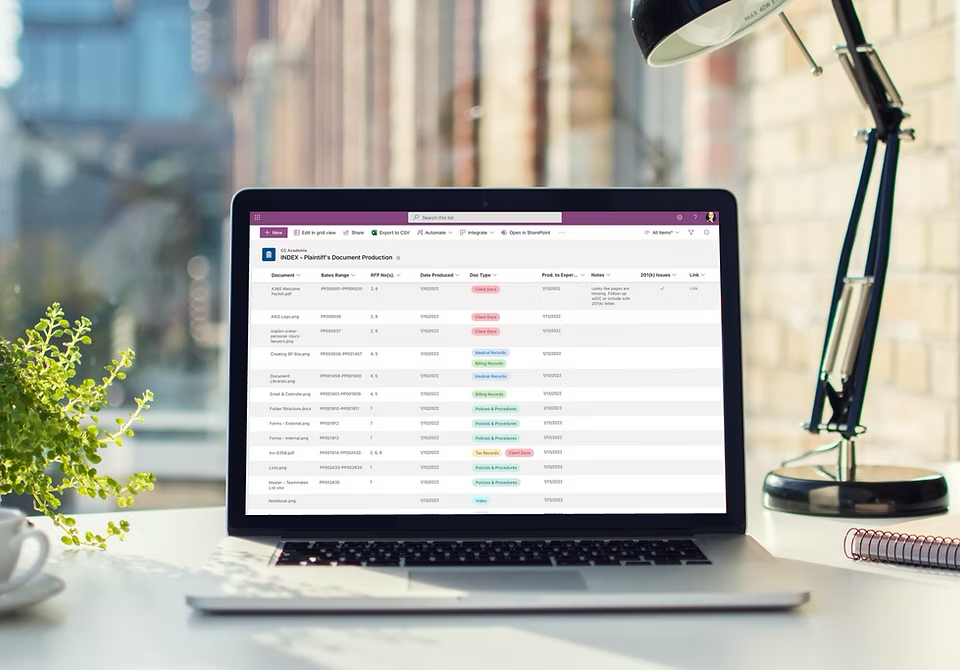
Who Is This Webinar For
Legal Professionals Drowning in Disorganized Case Data
Say goodbye to complicated subfolders! Learn how to use Microsoft Lists to bring structure to your case data—and actually find what you need, when you need it.
Firms Managing Complex Litigation with Moving Parts
From pleadings to medical summaries, discovery to deadlines—Lists helps you track and organize it all in one searchable space.
Teams That Want to Work Smarter with SharePoint and Teams
Discover how Lists integrates seamlessly with your existing Microsoft 365 environment, reducing redundancy and improving team visibility.
Revolutionize Your Legal Workflow Today!
Discover the power of Microsoft Lists in streamlining your legal processes and improving case management. Don't miss out on this opportunity to organize your data, boost productivity, and optimize your case results.
$97.00